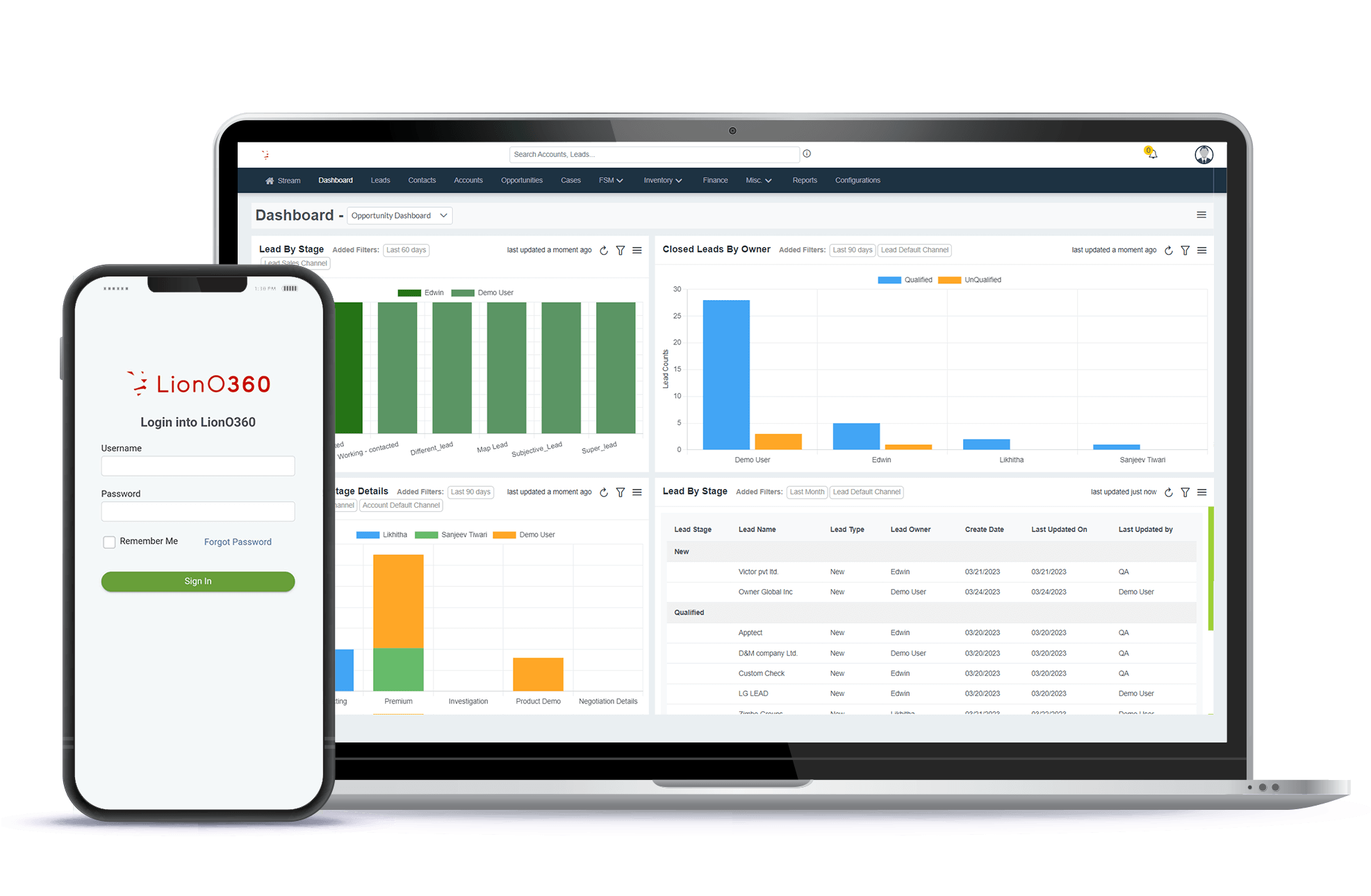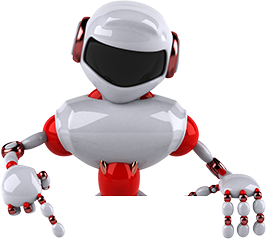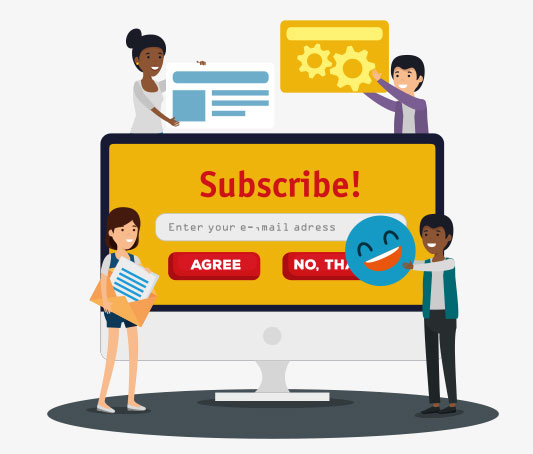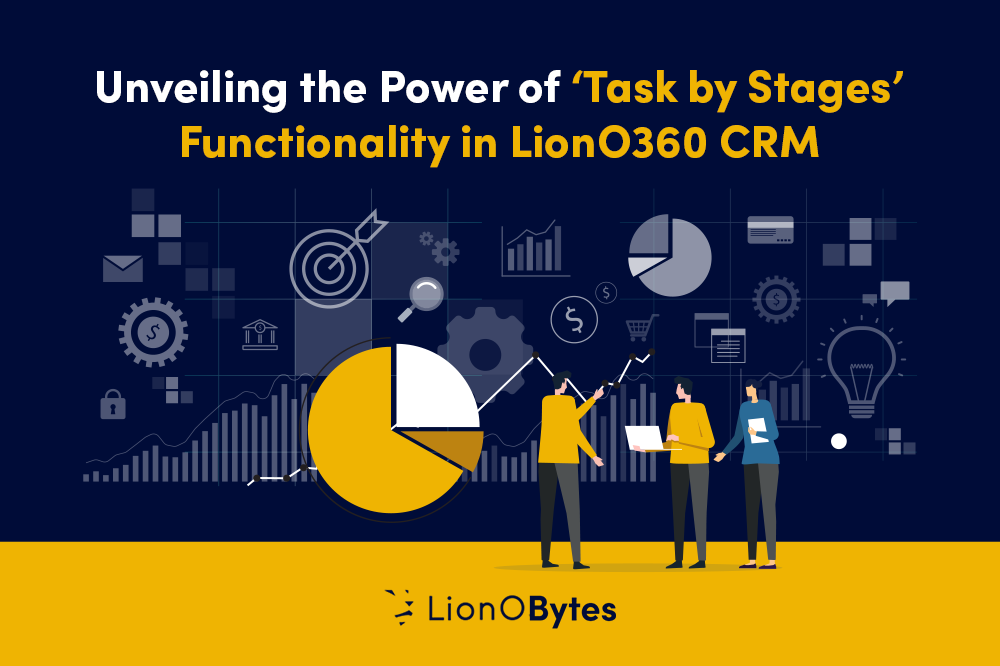
Achieving a streamlined workflow lends itself to success. As part of a plan to achieve this, tasks by stages in a CRM system is a key component.
If your organization is already taking advantage of this feature, you are headed in the right direction. With the outcomes of customer success and business growth in mind, tasks by stages makes getting there a whole lot easier.
On the other hand, if this is not a tool that you use today, this blog is a perfect opportunity to learn about this feature and how to implement it in no time.
No matter where you stand, we can help. We will start with an overview of the ‘Task by Stages’ functionality. Our in-depth overview will consider the core uses of Task by Stages in CRM and how leveraging them can help you drive customer success with improved conversions.
Now, let's see how a CRM system equipped with ‘Task by Stages’ capability can help you streamline your end-to-end sales workflow.
Time to get familiar with ‘Task by Stages’!
From lead to conversion, there are often several activities required by your sales team. Equally often, each salesperson is assigned to manage different sales activities that occur in different places in the sales pipeline.
Manually assigning tasks to handle these sales activities is error prone. It is not always effective and invites risks in timelines. Where manual assignment is slow and less accurate, ‘Task by Stages’ is effectively the opposite, as it rightly imagines the required actions as part of your real-world workflow. This gives you the benefits of accuracy, effectiveness, and timeliness.
Eliminating manual assignment, management, and tracking immediately saves you time. And that time compounds when you think about your whole sales process. Leads, Accounts, Opportunities, Cases / Help Desk – that adds up quickly! Tasks by Stages helps you win back that time.
Tasks belong where your business determines they belong. Having a well-defined system for automated management of that process is a must. It is your sales / support cycle. It should work for you!
Unveiling the Power of ‘Task by Stages’ Functionality in LionO360 CRM
Assign Task by Stages
LionO360 CRM allows you to easily assign tasks to your sales team per specific stages. Whether in Leads, Accounts, Opportunities, or Cases / Help Desk, Tasks by Stages simplifies the task management for each sales executive in your sales or support team.
Let's imagine this through a use case and considering the Leads module!
Suppose in your CRM software, your Leads pipeline includes these stages:
Open Leads > New Leads > Assigned Leads > Contacted Leads > Not Contacted Leads >Closed.
With even a few dozen leads, assigning tasks and tracking the assigned tasks by your sales or service representatives could be time-consuming and difficult.
With LionO360’s Task by Stages functionality, sales or service managers can seamlessly assign tasks to sales representatives at any stage - in advance. Once the lead moves from one stage to another, the associated sales or service person is assigned, notified, and has a clear focus on the work required.
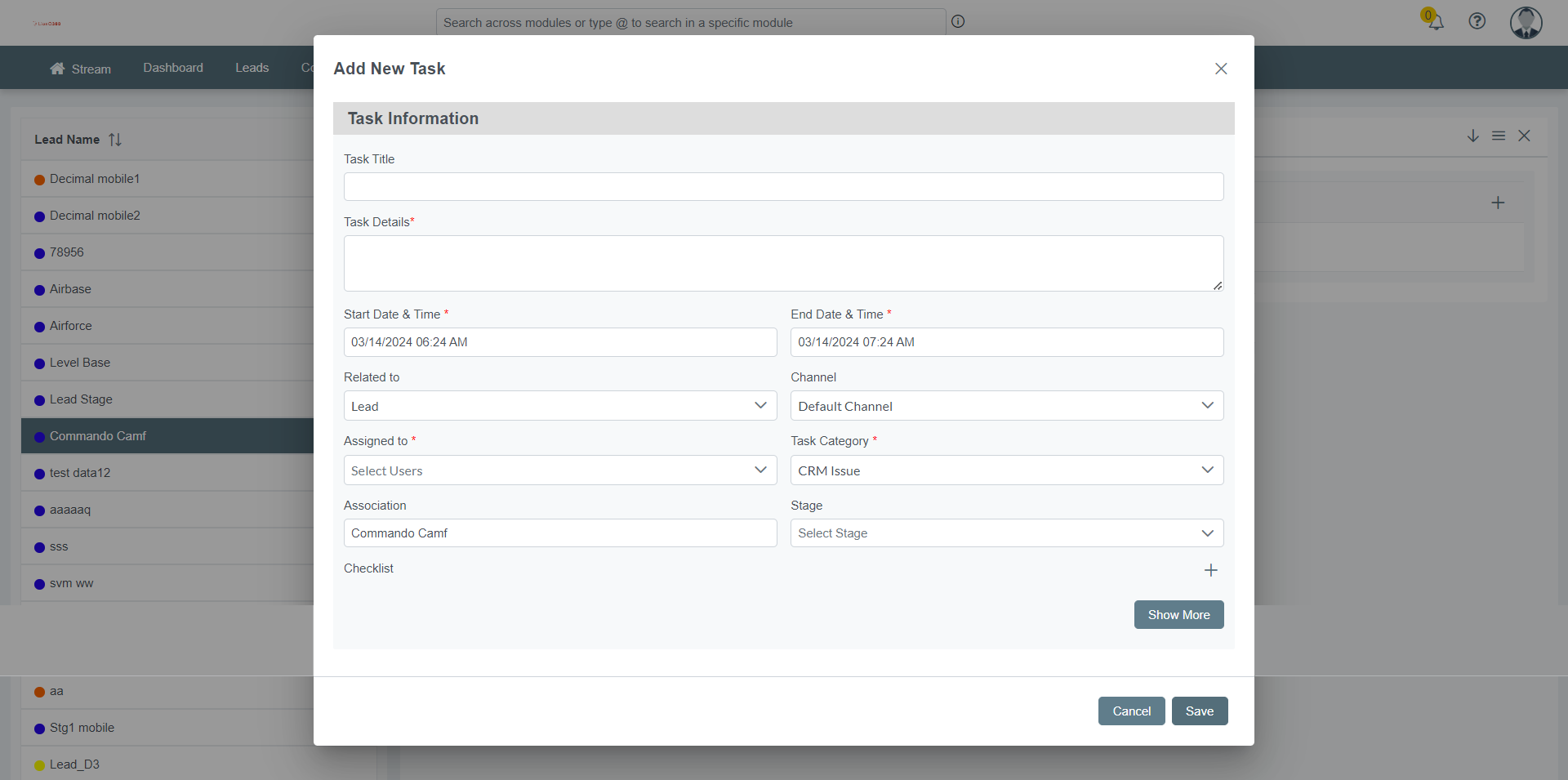
What follows is a smoother workflow as sales or service managers do not need to stay dependent on manual processes or notes to track the progress of the leads or team performance on assigned tasks.
Streamline Sales Workflow
Task by Stages in CRM helps you align a seamless sales workflow wherein everyone in your sales team can be aware of when and what tasks they are required to do. This can also help you speed up the sales pipeline and improve the conversion rates.
In LionO360 CRM, you can easily track the flow and progress of leads and opportunities across the defined stages and tasks assigned accordingly. Gaining such transparency in your sales pipeline can ensure faster lead closing and opportunity conversion.
Seamless Team Collaboration
Having visibility into strategic yet real-time information into lead and opportunity cycles can help you drive team collaboration eliminating redundancy and unambiguousness. Leveraging centralized information can make the picture clear about tracking and monitoring.
Centralized information about leads and opportunities can help your sales team collaborate effectively and ensure the right efforts at the right time to generate quality leads and ensure closing the opportunity.
Moreover, when it comes to listening and serving customers, the Cases & Helpdesk module comes into play. With LionO360 CRM, you can also assign customers' cases to your sales team and track their status in a timely manner.
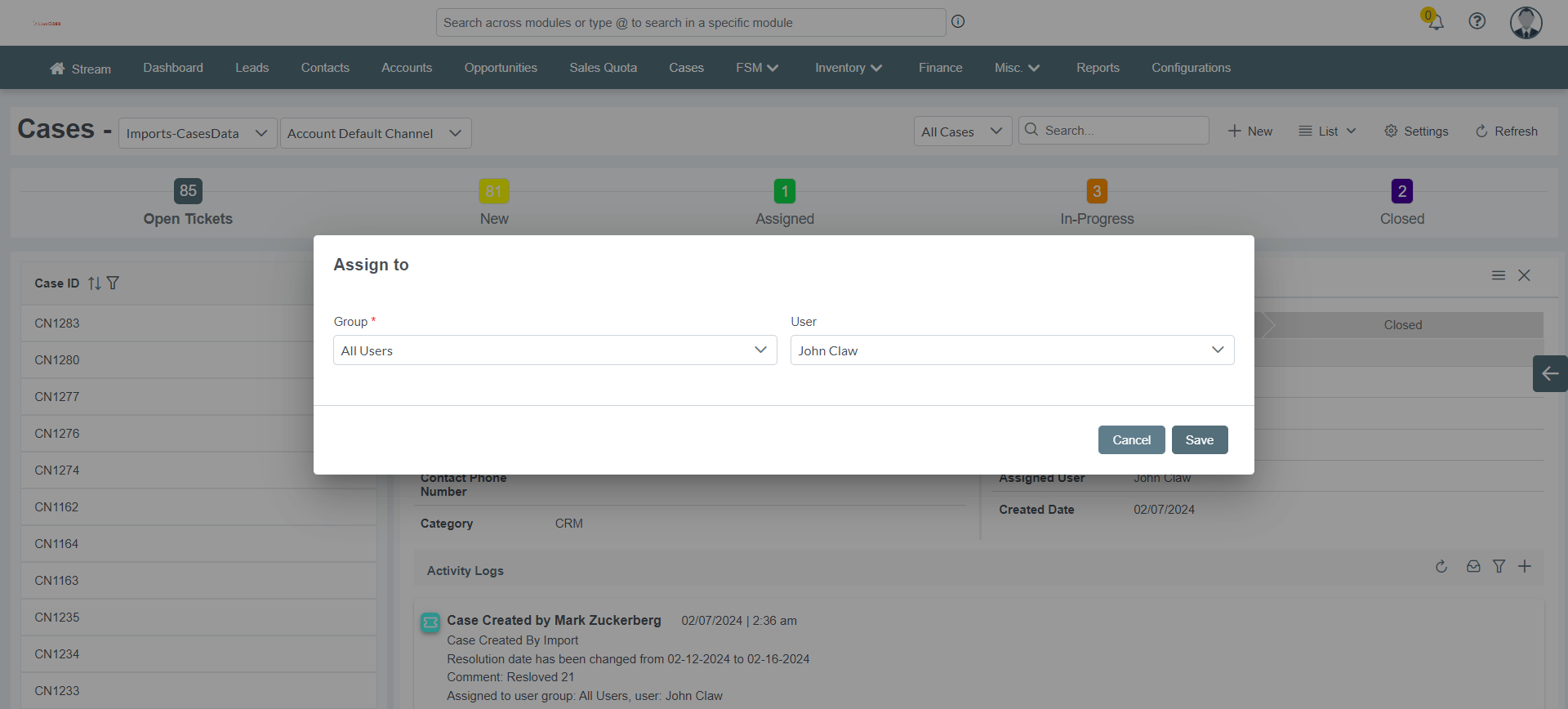
This in turn will help your support team to effectively support your customers, encouraging improved customer retention.
Optimize Sales Pipeline
When your sales team can see which lead or opportunity is lying in which stage, they can ensure better efforts and can make better decisions. Now, everyone in your sales team associated with different stage-based roles can access and track the lead/opportunity status and prioritize things accordingly.
You can also access the assigned tasks wrapped with other details such as task created date, who created the task, status of the task, to whom it was assigned, and task association such as lead, opportunity, account, and cases.
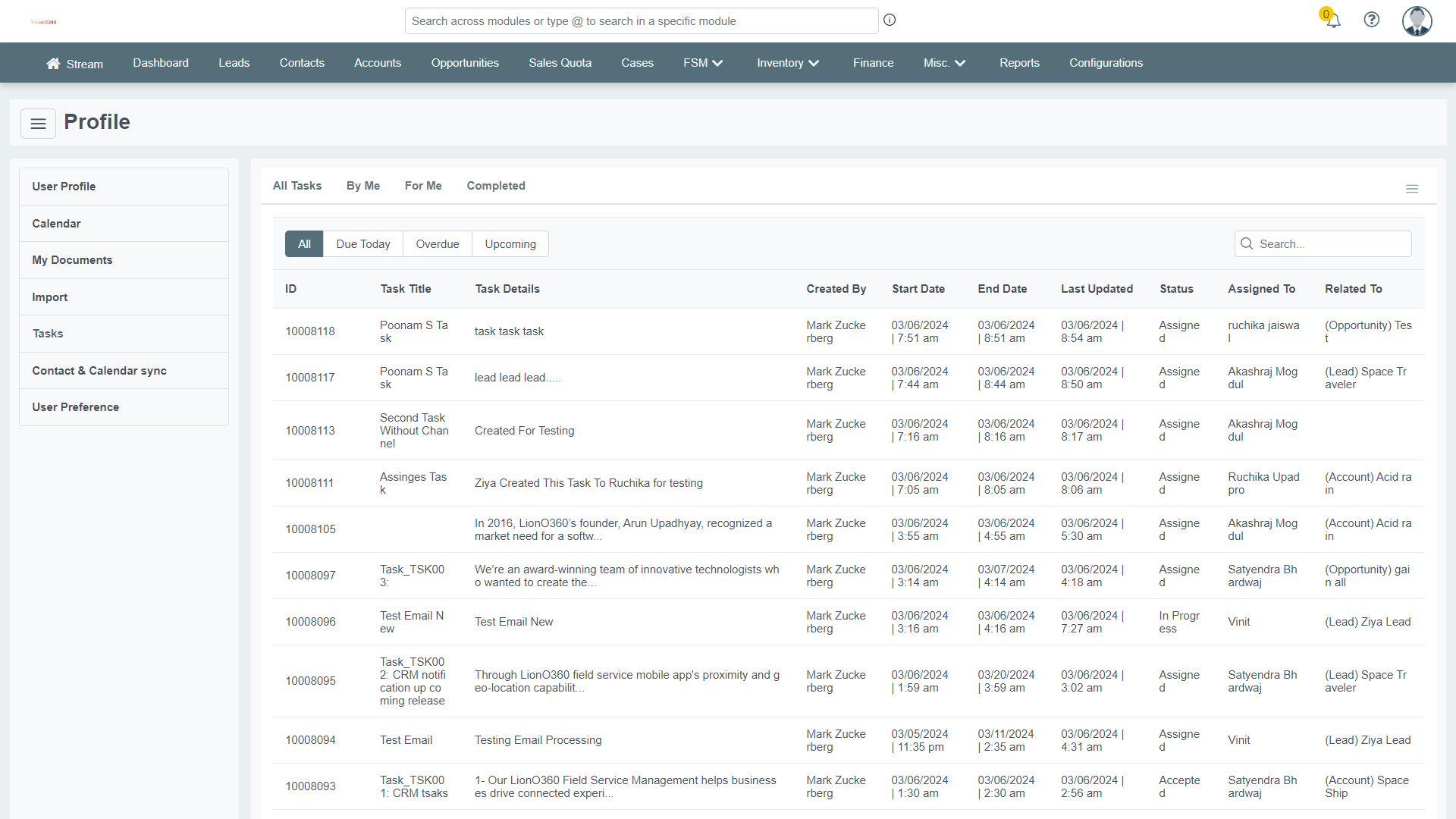
Tracking the lead and opportunities via defined stages can equip you with data that you can also leverage to perform sales forecasting. This can help you analyze past trends, how lead/opportunity is performing across the stages, etc.
Need More Information About LionO360’s Task by Stages Functionality! We are Here.
LionOBytes simplifies the process of defining and assigning tasks to the sales teams as per their predefined job roles. Depending on defined user roles and permissions, anyone in your sales team can assign tasks to the salespeople as per specific stages.
These tasks can be assigned considering a dependent flow i.e. starting with the task module to channel selection, user selection to be assigned, and task category to stage selection.
Frequently Asked Questions
What is Task by Stages functionality in LionO360 CRM?
‘Task by Stages’ functionality is designed to create and assign tasks as per defined user roles, associated channel selection, and lead, account, opportunity, and case module.
To know more, ask our experts.
How does Task by Stages optimize the sales pipeline?
Task by Stages feature in your CRM can help you optimize your sales pipeline all through by facilitating and advancing lead, opportunity, and case management through predefined or customizable stages in the sales pipeline.
Further, our experts can help you elaborate on the in-depth concept of optimizing the sales pipeline.
Does Task by Stages work for customer support?
In LionO360 CRM, the ‘Task by Stages’ functional capability can also be leveraged to support customers. It allows you to create and assign cases for defined case stages whether associated with lead, account, or organization modules.
Thus, this can help you segment your customer cases to ensure seamless support to the customers.
How does Task by Stages benefit sales managers?
Sales Managers can benefit in many contexts through the Task by Stages feature in CRM. They can easily access, track, and monitor the entire sales pipeline and can make informed decisions instantly.
With real-time access, they can know at what stage the lead is lying, which lead requires priority, and which is near to being closed. Thus, Task by Stages in CRM can help Sales Managers streamline the sales process flow and accelerate the conversions.