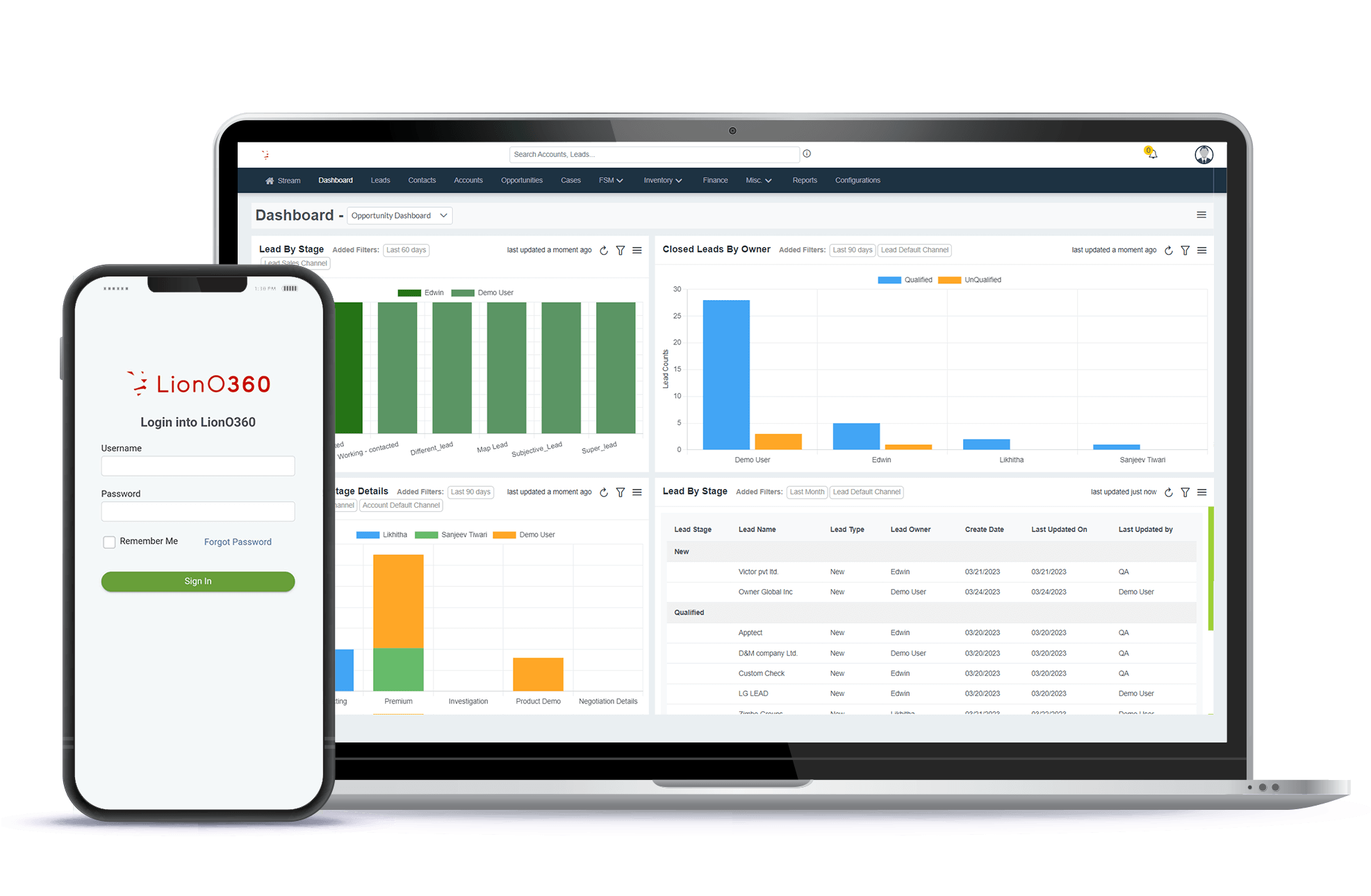Struggling to Manage Your Business Efficiently? Schedule a Free Demo Now!
Struggling to Manage Your Business Efficiently? Schedule a Free Demo Now!
Struggling to Manage Your Business Efficiently? Schedule a Free Demo Now!
Struggling to Manage Your Business Efficiently? Schedule a Free Demo Now!
Struggling to Manage Your Business Efficiently? Schedule a Free Demo Now!
Struggling to Manage Your Business Efficiently? Schedule a Free Demo Now!
Struggling to Manage Your Business Efficiently? Schedule a Free Demo Now!
Struggling to Manage Your Business Efficiently? Schedule a Free Demo Now!
Struggling to Manage Your Business Efficiently? Schedule a Free Demo Now!
Struggling to Manage Your Business Efficiently? Schedule a Free Demo Now!
- Products »
- PRICING
- Blog
- Industries »
- RESOURCES »
- .
- .
- Back
- US +1 609-281-5272
- LionOBytes Launches Flagship LionO360 Business Sales Automation Solution Tech company LionOBytes opens headquarters in Princeton LionOBytes Earns Minority-Owned Business Certification from the National Minority Supplier Development Council 6 Strategies for Conducting Customer Experience Analysis Better Customer Satisfaction Through AI-Enabled CRM
- Products »
- PRICING
- Blog
- Industries »
- RESOURCES »
- .
- .
- Back
- US +1 609-281-5272
- LionOBytes Launches Flagship LionO360 Business Sales Automation Solution Tech company LionOBytes opens headquarters in Princeton LionOBytes Earns Minority-Owned Business Certification from the National Minority Supplier Development Council 6 Strategies for Conducting Customer Experience Analysis Better Customer Satisfaction Through AI-Enabled CRM
- LionOBytes Launches Flagship LionO360 Business Sales Automation Solution Tech company LionOBytes opens headquarters in Princeton LionOBytes Earns Minority-Owned Business Certification from the National Minority Supplier Development Council 6 Strategies for Conducting Customer Experience Analysis Better Customer Satisfaction Through AI-Enabled CRM
Case Request Submission
Case Request SubmissionService requests directly from your CRM
Simplified Case Submission Solution
Enable customers to submit service requests effortlessly. LionO360’s CRM case management tools help you track, prioritize, and resolve cases faster for a seamless support experience.
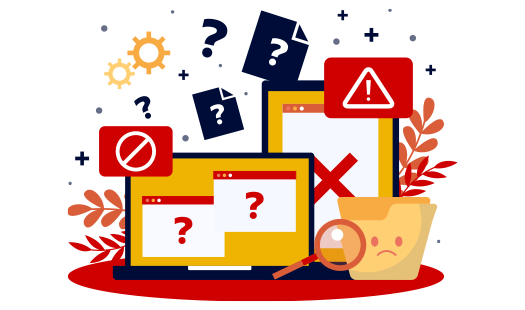
Case Submission
Allow your customers to effortlessly submit their issues or cases using your defined support email-id and in return receive auto-generated email.
Email to Ticket
Leveraging our Cases & and Help Desk, automatically convert your customer emails into tickets and organize them leveraging a centralized view.
Case Categorization
Addressing the issues, categorize tickets as well as assign them to specific support executives ensuring quality resolution within a specified time frame.
Case Prioritization
Depending on your case exigency, prioritize your case consideration in terms of high, medium, and low to be processed accordingly all through LionO360 CRM.
Real-Time Visibility
Stay aware of the current stage in real-time, measure First Response Time for each case ensuring quality assured and better service to your customers.
Authorized Case Accessibility
Define, control, and manage access to cases and requests, preventing access to those not assigned or associated with the specific customer request or case.
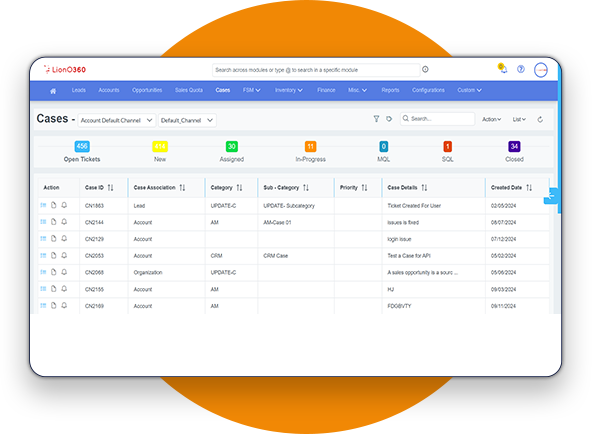
Seamless Case Submission
Allow both your customers and employees to effortlessly raise their tickets by leveraging your defined support email ID or navigating through their LionO360 account wherein they can raise their issues or submit their cases to be resolved by the user group or support team you assign.
Access Case History
Once you respond to your customer's email, it will create a communication thread between you and your customer which can also be accessed through your LionO360 account.
You can also access the email conversations that happened whether in terms of customer issues or new business leads which have already been initiated in your system through prospect email.
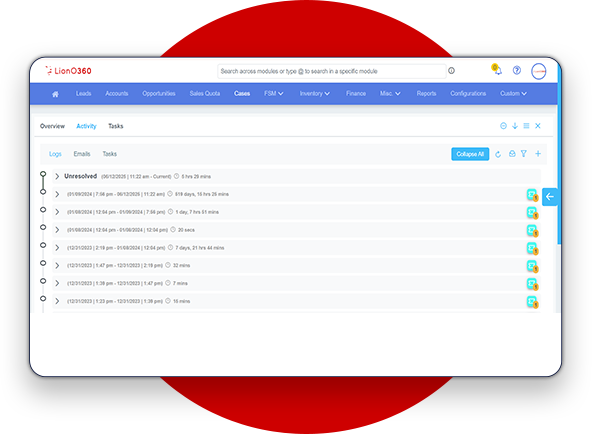
Boost Productivity Today with LionO360 ERP
The first complete business Management software for small business with ERP, Inventory, Accounting, and much more.
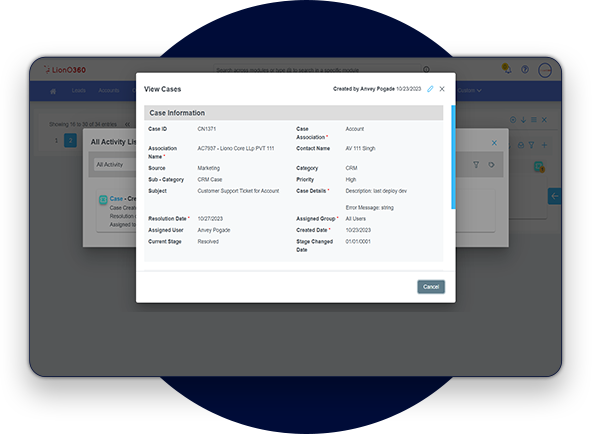
Assign Cases to Different User Groups
LionO360’s Case/Request submission module enables you to assign your customer cases to specifically defined user groups depending on the requirement or associated domain department.
This can help you drive streamlined, faster, and efficient support for your customers facing issues whether in terms of account, lead, organization, and opportunity.
Automated Confirmation through Email
Once your customer raises their request or issue, an automated ticket gets generated through your LionO360 Cases & Help Desk account and sent through automated confirmation mail to the customer ensuring them that their case is submitted successfully.
When you respond to your customer emails, you will also be able to access these threads directly from your LionO360 system.
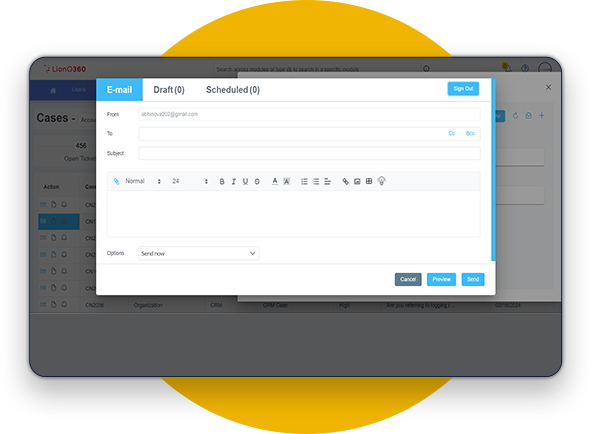
Automate Your Business with LionO360
Free trial. Full access. No credit cards.
Call Us +1 609-281-5272
© Copyright 2025 LionOBytes LLC. All Rights Reserved.
Try LionO360 for free
for 30 days!
Complete access; No Credit card required.
- Step 1
- Step 2
- Step 3
- Step 1
- Step 2
- Step 3
- Step 1
- Step 2
- Step 3
- Step 1
- Step 2
- Step 3